-
VersionWorldWide Telescope 5.5.03
-
Operating SystemWindows 10 / Windows 8 / Windows 7 / Vista / Windows XP
-
Download Size93.72 MB
-
Author
-
Screenshots
Microsoft WorldWide Telescope helps to explore the universe. You can get more information about the stars and planets, planets’ moons, nebulae, constellations, and asteroids. Initially, it was developed by the Microsoft Research team but it is now an open-source project hosted on GitHub with the name of AAS WorldWide Telescope. Download Microsoft WorldWide Telescope free for Windows now.
Make your PC a telescope with Microsoft World Wide (AAS WorldWide Telescope) and explore the whole universe and its wonders.
The interface is attractive and modern. Some features are simple like scrolling with the mouse, zoom in and zoom out, rotate, and more. There is also an option at the bottom of the screen that moves the users to the view mode. The Microsoft WorldWide Telescope offers its users large numbers of collections to choose from. If you click the right button, you can see a few options on the screen like finder scope, the planets setting and rising time, distance, etc. Moreover, you can also use the search icon to find what you are looking for.
Basic modes help you explore deeply
The Microsoft WorldWide Telescope has many modes like Sky mode, Earth mode, Planet mode, etc. With the help of Earth mode, users can see the 3D structure of the earth. Planets mode allow the users to see a 3D structure of eight planets like Venus, Mars, Jupiter, the Galilean moons of Jupiter, and our own planet's moon. Sky mode is the fundamental element of the software. It allows you to see very high-quality images. Each image appears at its original location in the sky.
Some drawbacks for low resources PC
Unfortunately, there are a few drawbacks in the software like a slow response to the users and uses a lot of memory. It may also slow down other applications during their running time.
Some alternatives to WorldWide Telescope to explore the universe in a different way
There are several applications with the same features as the WorldWide Telescope. One is the 3D Solar System it allows the users to explore the planets and their locations. Some others are Creepy, Earthquake 3D, Open Universe, and Altas.

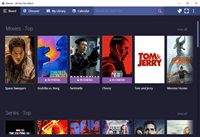
 Claws Mail
Claws Mail Betternet VPN
Betternet VPN Norton Definitions
Norton Definitions